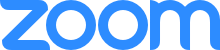Video Conferencing @ Centennial College
Connect to a meeting in progress
(or as a guest without an account)
(or as a guest without an account)
Schedule a meeting
Start an instant meeting
Manage your account
Getting Started
Sign in to the Zoom webpage or App using the Single Sign-On (SSO). Instructions on how to sign on using SSO can be found here.
Faculty, Instructors, and Staff
All faculty and staff with a @centennialcollege.ca email address have a licensed Zoom account. Those with a @my.centennialcollege.ca email can request a license.
Learn How to schedule a meeting. To learn the basics of hosting a meeting, you can watch our instructional video here.
Resources
- Security Settings for Zoom Webinars
- How to Update Zoom for MAC OS
- How to Update Zoom for Windows
- Zoom Meeting Best Practices
Students
Please visit https://zoom.us/ and click “Sign up” to create an account using your Centennial credentials.
Support
For additional support, please visit Zoom’s help center https://support.zoom.us/hc/en-us.
If you need further help please email us at avhelp@centennialcollege.ca or call us at 416-289-5172.